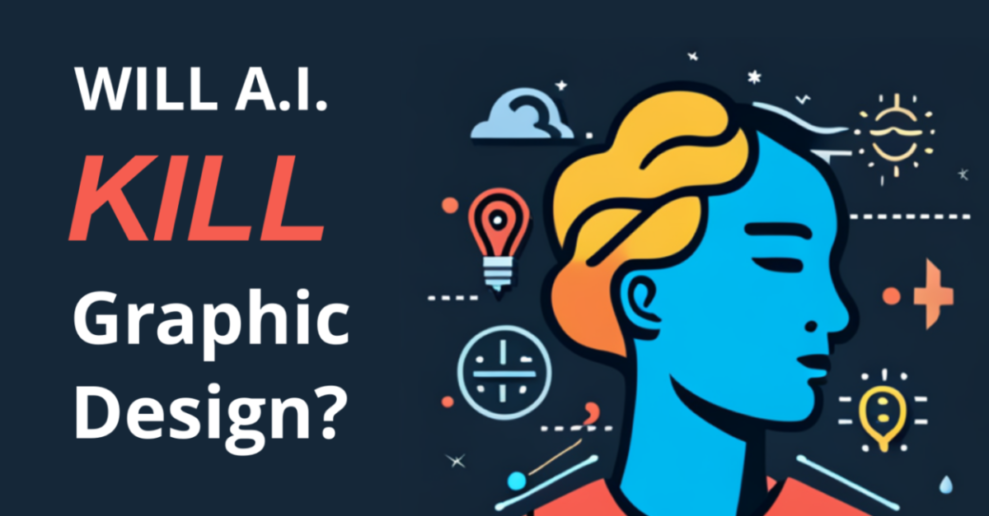As you may already know, Artificial Intelligence (AI) is becoming increasingly prevalent. In the very near future, powerful AI will fuse with many aspects of our lives, including social interaction, shopping, and education, to name a few.
More importantly, AI is integrating into content creation with force, redefining what content means and how it’s created. AI will revolutionize many industries, including content production, by offering automation and increased efficiency.
As graphic designers, we worry that AI will render the idea of a graphic designer obsolete. So:
Will AI kill graphic design?
In a nutshell, AI will not kill graphic design. Instead, it will transform the design landscape in a way that highlights the importance of human designers who have a solid foundation in design principles and rules.
Here’s why:
What is AI in Graphic Design?
As AI continues to advance, it will significantly impact content production in multiple ways.
AI algorithms can automate various tasks involved in content creation, saving time and resources. This automation includes generating text, designing layouts, and even creating images and graphics with minimal human intervention.
AI-powered tools enable a much faster content creation process. Design tasks that previously required hours or days to complete can now be accomplished in a fraction of the time. This increased efficiency allows designers to focus more on creative aspects and strategic decision-making.
AI algorithms can now generate images and graphics automatically, often with the push of a button. Designers can input certain parameters or keywords, and the AI software produces visually appealing designs based on the information and parameters provided by a designer.
These features streamline the design process and enhance productivity, providing shortcuts to design tasks that were often repetitive but necessary.
MY NEW ONLINE COURSE
Thinking Like a Designer
Learn my proven method to finally understand the rules of any design and jumpstart your path to become an effective graphic designer

Will AI Take Over Graphic Design?
The rise of AI in graphic design has raised concerns about its potential to eliminate the need for human designers. While it is true that AI can handle certain design tasks with exceptional efficiency, it will not completely replace graphic design as a profession. Instead, it will bring a significant transformation in the field.
AI’s capabilities in automated design generation might create a perception that graphic designers could become obsolete. After all, if a machine can produce designs quickly and effortlessly, why would anyone need human designers?
However, the key distinction lies in the fact that AI cannot replicate human creativity, intuition, and artistic sensibilities (at least for now).
While AI can generate good designs, it lacks the ability to understand complex emotions, cultural nuances, and context that only humans possess.
Graphic design is a blend of aesthetics, communication, and problem-solving, and these aspects require the touch of human expertise.
The New Role of Graphic Designers in an AI World
AI-powered tools will undoubtedly assist designers in generating designs, but human designers will play a crucial supervisory role.
They will oversee the design process, ensuring that AI-generated designs align with the desired objectives, brand identity, and target audience. Thus, designers will apply their expertise to make informed decisions and inject human creativity into the final output.
With AI taking care of repetitive and mundane design tasks, designers will have more time to focus on strategic thinking, conceptualization, and refining their craft.
The design landscape will value designers who possess a deep understanding of design principles and who can bring unique perspectives to the table.
By leveraging their artistic sensibilities and problem-solving abilities, designers will be able to create meaningful and impactful designs that resonate with audiences.
Becoming a Graphic Designer in the Age of AI
In the age of AI, acquiring knowledge will be more important than simply possessing technical skills. As AI systems become increasingly capable of generating designs, it will become crucial for designers to have a deep understanding of the fundamental rules and principles that underpin graphic design.
This knowledge will enable designers to guide AI systems and ensure that the output is not “machine-like” or devoid of creativity and uniqueness.
By leveraging their expertise in design principles, designers can infuse AI-powered design processes with intention and strategic thinking, resulting in more effective and impactful designs.
In fact:
Throughout my years of teaching graphic design, I have always emphasized the importance of learning design principles before diving into software skills.
Unfortunately, many people tend to start the other way around, focusing on software like Illustrator and Photoshop without truly grasping the “why” behind design. I refer to this approach as “pushing buttons” —mechanically using the tools without understanding the underlying principles that inform effective design.
This approach can hinder the development of a designer’s true potential. By prioritizing software skills over design principles, designers risk becoming limited to the capabilities of the tools they use, unable to think critically or innovate beyond pre-existing templates and styles.
Understanding design principles and rules empowers designers to envision effective design outcomes and approach the AI design process with a clear strategy and purpose.
The Role of Design Principles in AI Graphic Design
Design principles serve as the foundation of graphic design, guiding designers in creating visually pleasing and communicative designs.
These principles include concepts such as balance, hierarchy, color theory, typography, and composition. They help designers make deliberate choices that evoke desired emotions, communicate messages effectively, and create visually harmonious and engaging experiences.
Understanding design principles allows designers to make informed decisions about layout, color palettes, typography choices, and other design elements. By applying these principles, designers can create designs that resonate with their intended audiences and achieve specific goals, whether it’s conveying a brand’s identity, capturing attention, or enhancing user experiences.
In an era when AI will take on the role of “pushing the buttons” for designers, it becomes increasingly important to have a clear vision of the desired results, a well-defined design strategy, and the ability to stand out among the infinite AI-generated designs that will be flooding our screens.
This is how I see the role of graphic designer in the near future:
Designers will need to leverage their expertise and combine it with the capabilities of AI to produce designs that go beyond mere automation. Plain and simple.
The only way to do this is by getting a solid understanding of design principles, empowering designers to make intentional choices and provide creative direction to AI systems.
In this scenario, graphic designers can use AI as a powerful tool to enhance their workflow, increase productivity, and explore new creative possibilities.
By combining strategic thinking skills, knowledge of design principles, and collaboration with AI, designers can achieve distinctive and compelling designs that can make an impact.
7 Free AI Graphic Design Tools to Get Started
As I said before, AI is transforming the graphic design landscape very rapidly, and it’s crucial not to fall behind.
To embrace the potential of AI in graphic design, I recommend starting to use AI graphic design software right away. Waiting might mean missing out on valuable opportunities as AI continues to quickly transform various industries.
Here are seven free tools that can assist you in incorporating AI into your graphic design journey right away:
1. Bing Image Creator
Bing Image Creator is a unique AI-powered tool developed by Microsoft. It uses AI algorithms to generate custom images based on text input. By describing your desired image in words, you can receive instant visual representations that match your descriptions. Bing Image Creator is a useful tool for quickly generating visuals that align with specific concepts or ideas.
2. Pixlr
Pixlr is a free online photo editor, AI image generator, and design tool. One of its main features is a photo editing tool that offers a wide range of filters, effects, and advanced editing options. It has an intuitive interface and enhancements for enhanced photo editing capabilities. You can start from an empty canvas, photo, or video or select one of their many professional templates. This is what I used for this post’s featured image.
3. Craiyon
Craiyon is a free online AI image generator from text. The cool thing is that you can generate custom illustrations and graphics effortlessly. It also offers a library of design elements and assets, including characters, icons, objects, and backgrounds, that can be combined and customized to create custom graphics.
4. DreamStudio
DreamStudio is an AI-powered design platform that allows you to generate and edit high quality images through prompts and advanced settings. It outputs high-definition images that match your prompt, which you can contextually use in posters, websites, and brochures, for example. You may also upload and enhance your own images.
5. Playground AI
Playground AI is a web-based platform for generating high-quality, realistic illustrations. By prompting its engine, designers can create stunning illustrations from scratch. The cool thing about Playground AI is that it shows what people have been creating, combining social media characteristics to the platform.
6. Leap AI
Leap AI focuses on generating images and visual elements for apps and websites. You can generate images, edit them, fine tune models, and retrieve text context with Leap. They focus on production environments, allowing designers to enhance websites, blogs, or social platforms with on-demand AI-generated visuals that are better than stock images.
7. Leonardo AI
Leonardo is an AI-powered design platform that specializes in generating production-ready game assets. It leverages advanced AI algorithms to automatically create high-quality 3D models, textures, and animations for game development. With Leonardo, designers and game developers can save a ton of time and effort by quickly generating game assets that are ready to be integrated into their projects.
Conclusion: AI is Not The End for Graphic Designers
In conclusion, AI will not eliminate graphic design, but it will reshape the industry in profound ways. AI’s integration into graphic design will streamline processes, automate certain tasks, and enhance productivity.
However, it is true knowledge of design principles, creative vision, and expertise that will continue to drive the field forward.
Designers who adapt to the changing landscape, and embrace AI as a powerful tool, while continuing to cultivate their knowledge of design, will not be left behind.
MY NEW ONLINE COURSE
Thinking Like a Designer
Learn my proven method to finally understand the rules of any design and jumpstart your path to become an effective graphic designer